Driving Licence Download PDF in India
In today’s digital-first world, having instant access to essential documents like your driving licence is a must. A driving licence download PDF lets you carry a secure, legally valid digital copy of your DL on your phone or device — no need to carry the physical one all the time.
The Indian government offers multiple platforms for this, including Parivahan driving licence download, DigiLocker, and mParivahan. These portals make it simple to download and store your driving licence digitally. Managed by the Ministry of Road Transport and Highways (MoRTH), the Parivahan Sewa portal is the official source for all DL-related services — ensuring your licence is always just a tap away.
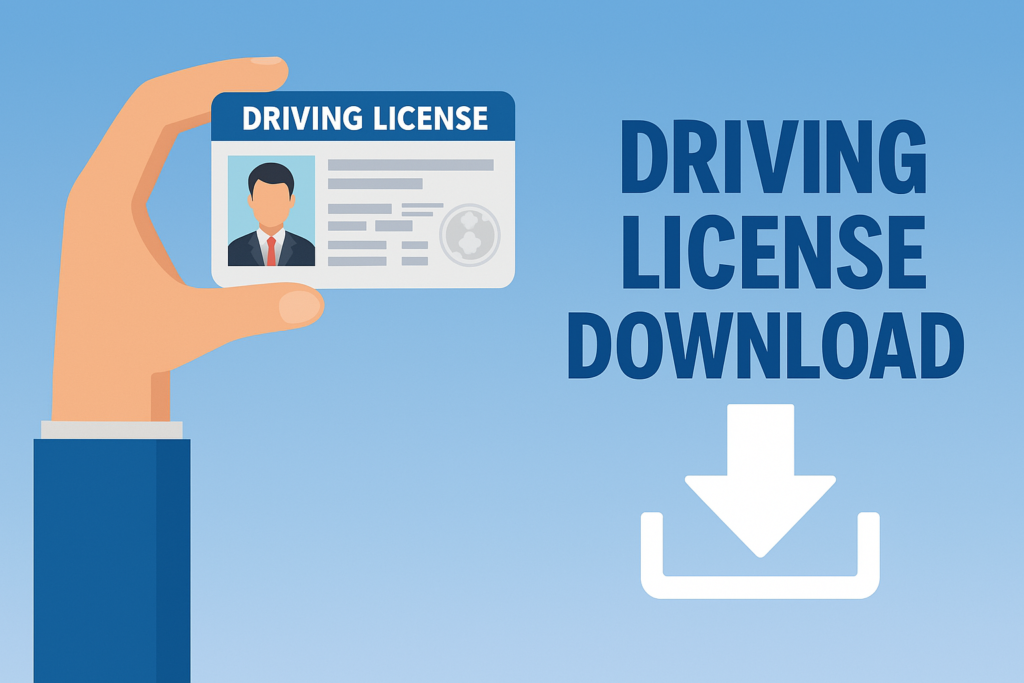
📥 Methods to Download Driving Licence PDF (2025)
If you’re looking for a secure and official way to get your driving licence download PDF, the Indian government offers several platforms. Here are the three most reliable methods to access your Parivahan driving licence download quickly
✅ 1. Download Driving Licence from Parivahan Sewa
The Parivahan Sewa portal is the official platform by MoRTH for all DL-related services. Follow these steps:
- Visit parivahan.gov.in
- Go to “Online Services” → “Driving Licence Related Services”
- Select your state from the dropdown menu
- Click on “Download Driving Licence PDF”
- Enter your Driving Licence Number, Date of Birth, and Captcha
- Click Submit to download your DL in PDF format
📲 2. Download Driving Licence Using DigiLocker
DigiLocker is a secure, government-approved digital locker that stores your official documents, including your driving licence.
Steps:
- Visit digilocker.gov.in or open the DigiLocker app
- Log in using your Aadhaar-linked mobile number
- Search for “Driving Licence” and select your issuing authority (e.g., MoRTH)
- Enter your DL Number and required details
- Click “Get Document” — your driving licence PDF download will be saved in your DigiLocker account
📱 3. Download Driving Licence via mParivahan App
The mParivahan app, developed by MoRTH, allows you to store and access your DL on your mobile device.
Steps:
- Download mParivahan from Google Play Store or Apple App Store
- Sign in with your mobile number
- Tap on “DL Services” → “Get Virtual DL”
- Enter your DL Number and Date of Birth
- Tap Search to view your digital DL
- Save it as a soft copy or take a screenshot for easy access
⚠️ Common Issues During Driving Licence Download (and How to Fix Them)
While downloading your driving licence PDF through platforms like Parivahan, DigiLocker, or mParivahan, you might run into a few issues. Here’s a quick guide to the most common problems and how to resolve them:
❌ 1. Invalid Driving Licence Number
Cause: Typo or mismatch in DL number format
Fix: Double-check the number on your physical DL. Ensure there are no extra spaces or incorrect characters.
❌ 2. Data Not Found or Not Available
Cause: DL data hasn’t been synced with the digital database
Fix: Wait a few days if your licence was recently issued. For older licences, contact your RTO for data verification.
❌ 3. Incorrect Date of Birth
Cause: Mismatch between what’s entered and RTO records
Fix: Enter the exact date format (DD/MM/YYYY). Cross-check with the details on your DL.
❌ 4. Mobile Number Not Linked
Cause: Your DL isn’t linked with your current mobile number in DigiLocker or Parivahan
Fix: Visit the RTO to update or link your mobile number officially.
❌ 5. Site or App Not Working
Cause: High traffic or technical glitches on Parivahan or DigiLocker
Fix: Try again after some time, clear browser cache, or switch to a different browser or device.
❌ 6. DigiLocker “Document Not Issued” Error
Cause: Your DL isn’t yet linked with DigiLocker’s issuing authority (e.g., MoRTH)
Fix: Use the manual fetch option in DigiLocker or contact the support team for resolution.
