Sarathi Parivahan – Parivahan Sewa | Driving Licence
Parivahan Sewa is an official online platform launched by the Ministry of Road Transport and Highways (MoRTH). This portal provides a variety of services linked to driving licences and vehicle-related tasks, making the entire process more streamlined and accessible for users across the country.
💡Through the Parivahan Sewa portal, users can easily apply for driving licences, update important documents, check vehicle information, and pay challans—all from the comfort of their home.
License Services
Vehicle Services
Driving License Services
The Parivahan Sewa Portal offers a range of services related to driving licenses, which can be accessed through your state’s Sarathi Parivahan dashboard. Some of the key services include applying for learner’s and driving licenses, renewing DLs, issuing duplicates, updating details, booking driving test appointments, and printing or downloading your driving license.
Learner License (LL)
A provisional license that allows you to practice driving under supervision. It’s valid for six months and can be extended for an additional six months if necessary.
Permanent Driving Licence (DL):
This full license allows you to drive independently. To apply for a permanent DL, you must first hold a learner’s license and successfully pass a driving test.
Eligibility Criteria for a Driving License in India
Age Requirement
- 🛵 Motorcycle without gears (scooter): Minimum age 16 years
- 🏍️ Geared motorcycle or 🚗 Car: Minimum age 18 years
- 🚚 Commercial vehicle licence: Minimum age 20 years
🩺 Medical Fitness
You must be physically and mentally fit, as per the Motor Vehicles Act.
🚦 Knowledge of Traffic Rules
You should know basic traffic signs, signals, and rules before applying.
📄 Required Documents for Driving Licence Application
🆔 Proof of Identity
- You need to show who you are.
- Accepted documents include: Aadhaar Card, Passport, Voter ID, etc.
🏠 Proof of Address
To confirm where you live, submit one of the following:
- Aadhaar Card, Passport, Voter ID, or a Utility Bill (like electricity or water bill) — make sure it’s not older than 3 months.
🎂 Proof of Age
You must prove your age with documents like:
- Birth Certificate, 10th Class Marksheet, or Passport.
📸 Passport-sized Photographs
- Submit recent passport-size photos.
- They should match the size and background guidelines required by your state transport authority.
📝 Learner’s Licence (for Permanent DL)
If you’re applying for a permanent driving licence, you must already have a valid learner’s licence.
💰 Application Fees
- The fee varies depending on the type of licence and the state you’re in.
- For the latest fee details, visit the official Sarathi Parivahan website.
How to Apply Driving Licence on Sarathi parivahan
There are two types of driving licences you need to know about:
- Learner’s Licence – This is the first step. You must apply for this if you don’t already have any licence.
- Permanent Driving Licence – You can apply for this 30 days after receiving your learner’s licence.
✅ Step 1: Start Your Driving Licence Application
• Visit the official Sarathi Parivahan portal: https://parivahan.gov.in
• Go to the “Online Services” section
• Click on “Driving License Related Services”

✅ Step 2: Choose Your State and Licence Type
• A new page will open. First, select your state and your RTO office from the list.
• After that, pick what type of licence you want:
• New Learner’s Licence – Choose this if it’s your first time applying.
• New Driving Licence – Choose this if you already have a learner’s licence and now want a permanent one.
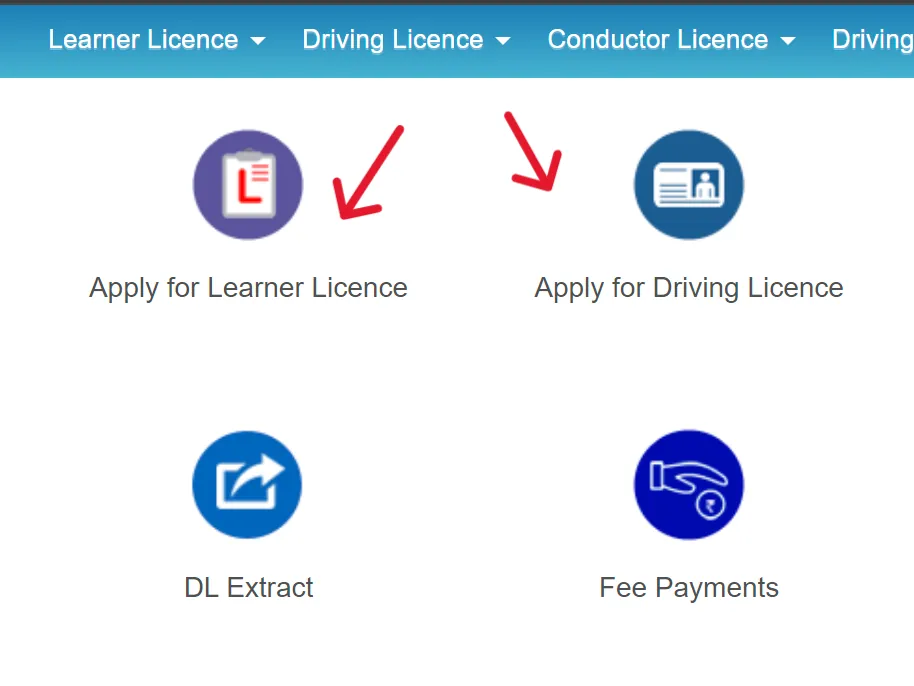
✅ Step 3: Fill Form and Go for Test
• Click on “Continue” button.
• Write your details in the form.
• Upload your documents — right size and format.
• After form is done, choose a test date and time.
• Pay fee online using any option.
• On test day, go to RTO office with your original papers and payment receipt.
• If you pass the test, you will get your permanent licence.
Driving Licence Status
Check Your Driving Licence Application Status
• After you apply, you can check if your licence is ready or still in process.
• Go to this website: https://sarathi.parivahan.gov.in
• Click on “Application Status“ from the menu.
• Enter your application number (you got this when you applied).
• Type your date of birth.
• Fill the captcha code shown on the screen.
• Click submit — now you will see your licence status (approved, pending, or any update).
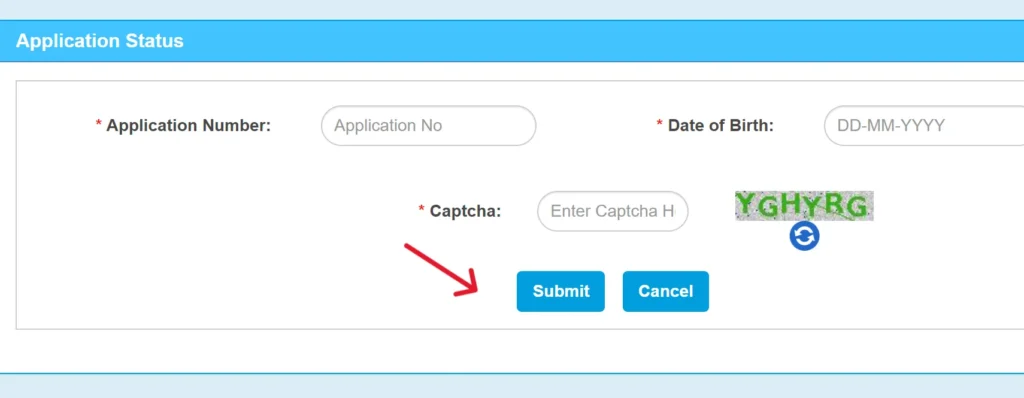
Download Your Driving Licence
Check Your Driving Licence Application Status
• Go to this website:sarathi parivahan portal
• Click on “Online Services”
• Then click “Driving License Related Services”
• Now choose your state — this will open the Sarathi dashboard
• From the menu, click on “Print Driving License“
• Enter the asked details and download your DL copy (PDF)
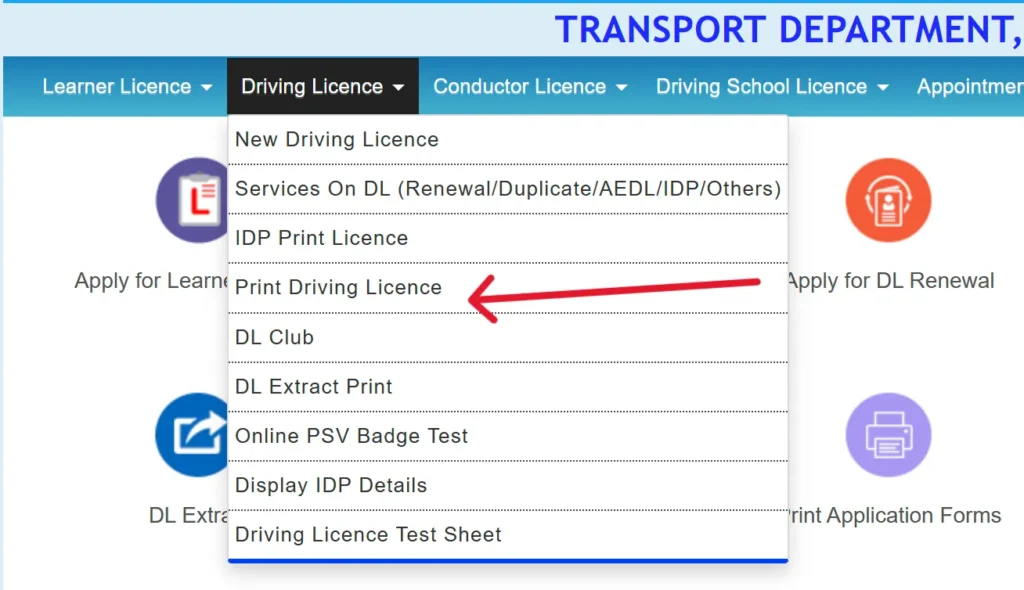
For Learner’s License:
• On the Sarathi parivahan Dashboard, go to the “Learner License” menu
• Click on “Print Learner’s License (Form-3)”
• Enter your Application Number or Learner’s Licence Number
• Enter your Mobile Number and Date of Birth
• Click submit, then download or print your learner’s licence
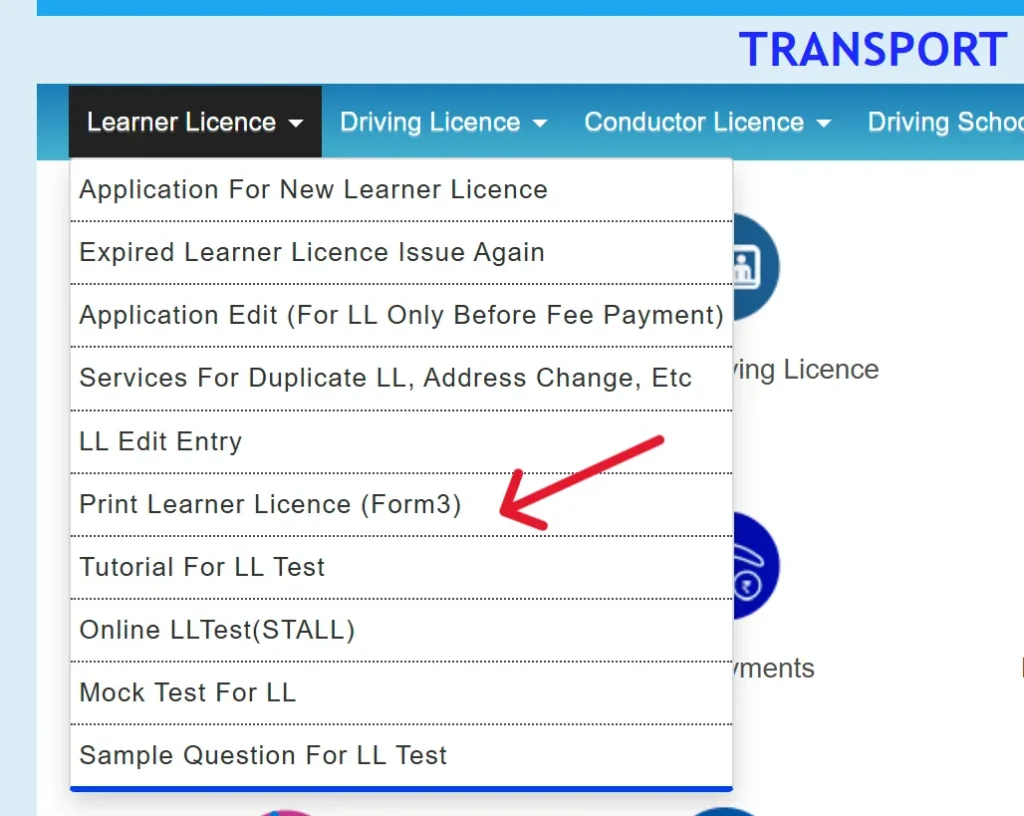
Driving Licence Renewal
If your driving licence is about to expire, you can renew it without starting the process all over again. Renewal should be done on time to avoid extra charges or hassle. You’re allowed to apply for renewal up to one month before your licence expires.
Here are the key points:
• If you apply within 30 days after expiry, your renewed licence will be valid from the old expiry date.
• If you apply after 30 days, the renewal will start from the application date, and you’ll need to pay an extra ₹30.
• If your licence has been expired for more than 5 years, you must apply as a new applicant and go through the full process again.
📑 Documents Needed for Driving Licence Renewal
To renew your driving licence, you need to submit a few documents. Make sure all the forms are filled correctly and details match your old licence.
Here’s what you’ll need:
• Your current Driving Licence (original)
• Application Form 2 – for licence renewal
• Form 1 – self-declaration for non-transport vehicles (like private cars or bikes)
• Form 1A – medical certificate (only for transport/commercial vehicles)
• Prescribed fees – as per your state rules
🔧 Process to Renew Your Driving Licence
You can renew your licence online in a few simple steps. Just follow this process:
• Go to the official website: sarathi parivahan
• On the homepage, click on “Driving Licence Related Services”
• A new page will open — select the state where your current licence was issued
• After that, click on “Apply for DL Renewal” from the options
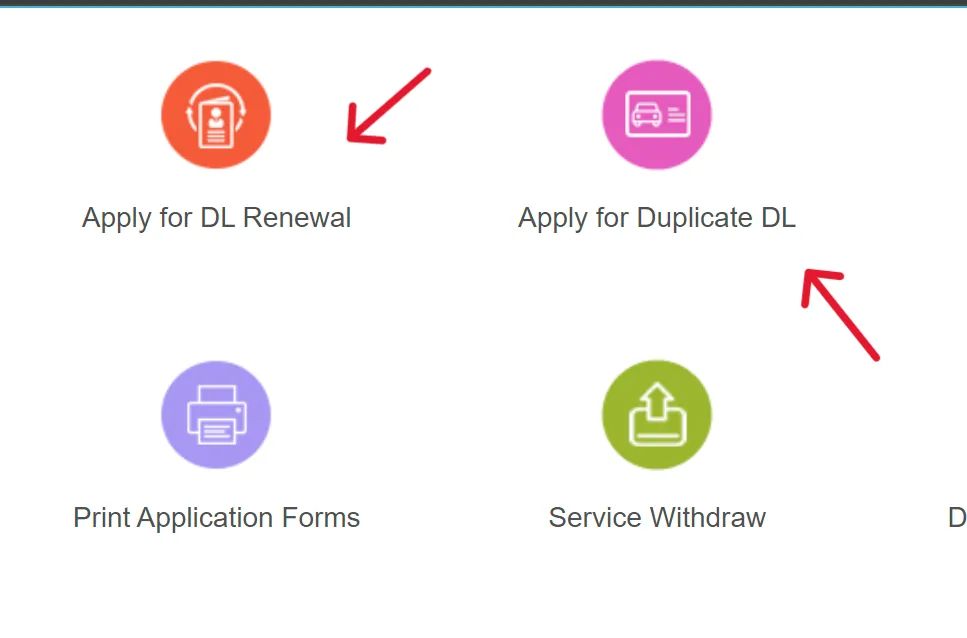
After selecting “Apply for DL Renewal,” follow these steps:
• Enter your driving licence number, date of birth, and the captcha code shown on screen
• Click on “Get DL Details”
• Select your correct licence category, RTO, and state
• Click on the “Proceed” button to move forward with the renewal process
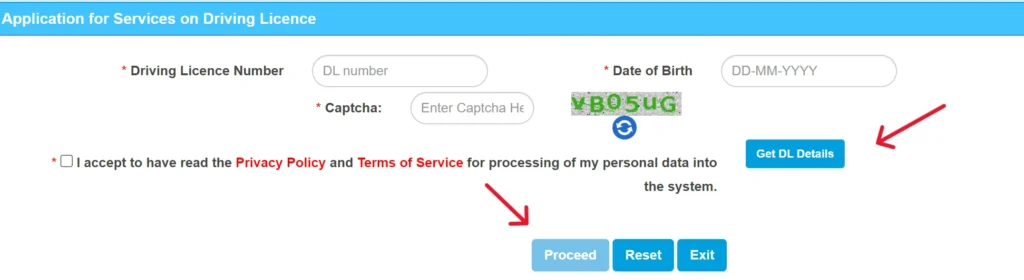
📤 Upload Documents & Finish Renewal
• Upload all required documents:
– Form 1-A (if needed)
– Address proof
– Age proof
– Passport-size photo
• Pay the renewal fee online using any payment option
• On the given date, go to your RTO office with original documents
• After verification, your renewed driving licence will be sent to your registered address
📝 Offline Driving Licence Renewal Process
If you prefer doing it in person, you can also renew your driving licence offline by visiting your local RTO. Here’s how:
• Go to your nearest RTO office where your licence was issued
• Ask for the DL renewal form (Form 2) from the help desk
• Fill the form carefully with correct details
• Attach required documents:
– Copy of old driving licence
– Form 1 or 1-A (as needed)
– Address proof and age proof
– Passport-size photo
• Submit the form and documents to the RTO staff
• Pay the renewal fee at the RTO counter
• They will give you a receipt or slip
• On the given date, go back for document verification
• Once verified, your renewed driving licence will be sent to your address or given to you directly
Duplicate driving licence
When Do You Need a Duplicate Driving License?
• Lost or Stolen Licence – If your driving licence is lost and can’t be found, or someone stole it
• Damaged Licence – If your licence is torn, faded, scratched, or hard to read
• Photo Update – If you want a duplicate with a new or updated phot
Required Documents for Duplicate Driving License
To get a duplicate driving licence, you need to submit a few documents at the RTO or online. Here’s the list:
• Form 2 – Application form for duplicate DL
• Original Driving Licence – If you still have the damaged copy
• ID Proof – Aadhaar Card, Passport, or Voter ID
• Payment Slip – Proof that you paid the processing fee
• Registered Mobile Number – Used for OTP verification
🖥️ How to Apply for a Duplicate Driving Licence (Online)
• Go to the Parivahan Sewa website: sarathi parivahan
• Click on “Online Services”
• Select “Driving Licence Related Services” and choose your state
• Click on “Apply for Duplicate DL” and follow the steps
• Enter your driving licence number, date of birth, and captcha
• Click on “GET DL Details”
• Confirm your details, enter your mobile number, email ID, address, and pin code
• Select the service:
– Issue of Duplicate DL
– Replacement of DL
• Click on “Proceed”
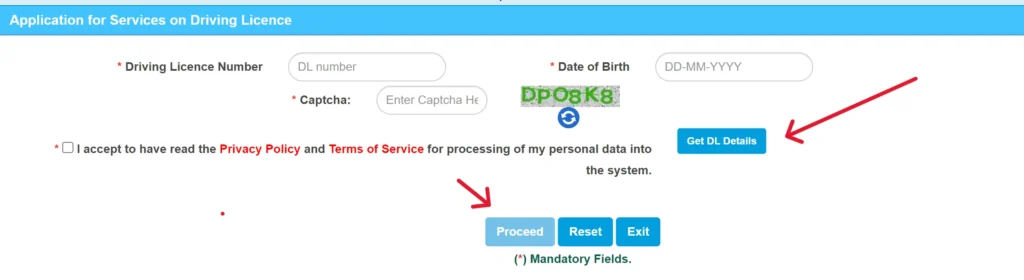
📤 Final Steps to Get Duplicate DL
• Fill and submit the self-declaration form about your physical fitness
• Upload the required documents, pay the fees, and print the receipt
• Book an appointment slot
• Go to the RTO with your documents on the appointment day
• After verification, your duplicate or replacement DL will be sent to your home address
| Service | Fee (INR) |
|---|---|
| Learner’s Licence (LL | ₹200 |
| Permanent Driving Licence (DL) | ₹200 |
| Driving Licence Renewal | ₹200 |
| Duplicate Driving Licence | ₹250 |
| International Driving Permit (IDP) | ₹1000 |
| Adding an Additional Vehicle Class to DL | ₹500 |
| Driving Licence Test | ₹300 |
| Late Renewal of DL (after grace period) | ₹300 |
Access Vehicle Related Services
• Go to the official sarathi Parivahan website: https://parivahan.gov.in
• In the Online Services menu, click on “Vehicle Related Services”
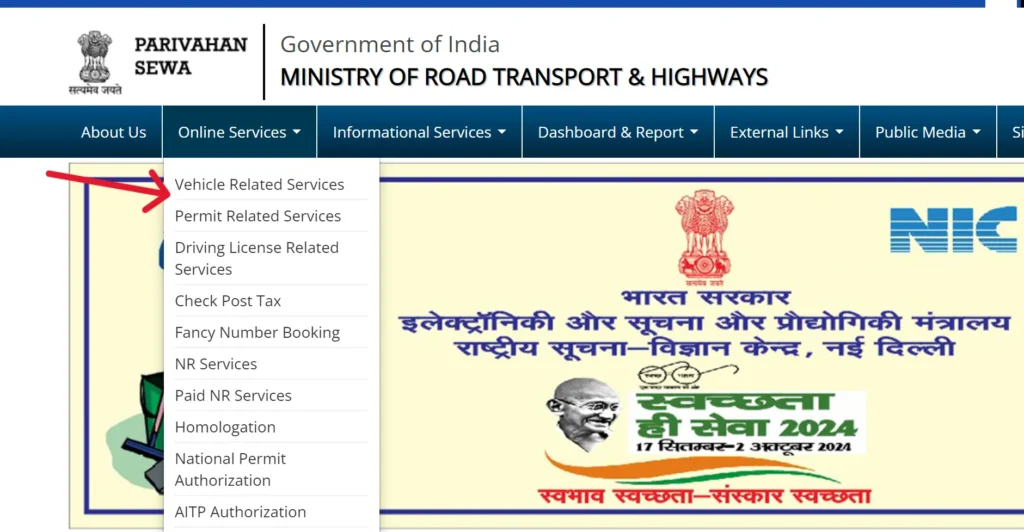
• Select your state from the list
• The Vahan Citizen Services page will open
• Enter your Vehicle Registration Number, Registering Authority, State Name, and RTO
• Click on “Proceed” to continue
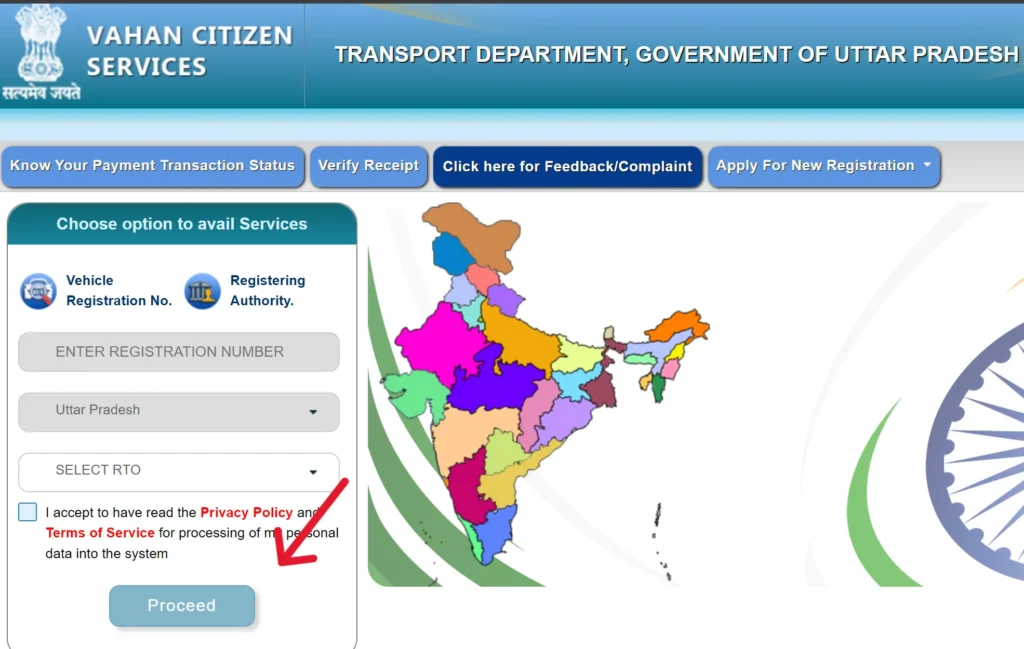
eChallan – Check and Payment
🧾 How to Access eChallan Services
• Go to the sarathi Parivahan website: https://parivahan.gov.in
• On the homepage, click on “eChallan” under the Online Services menu
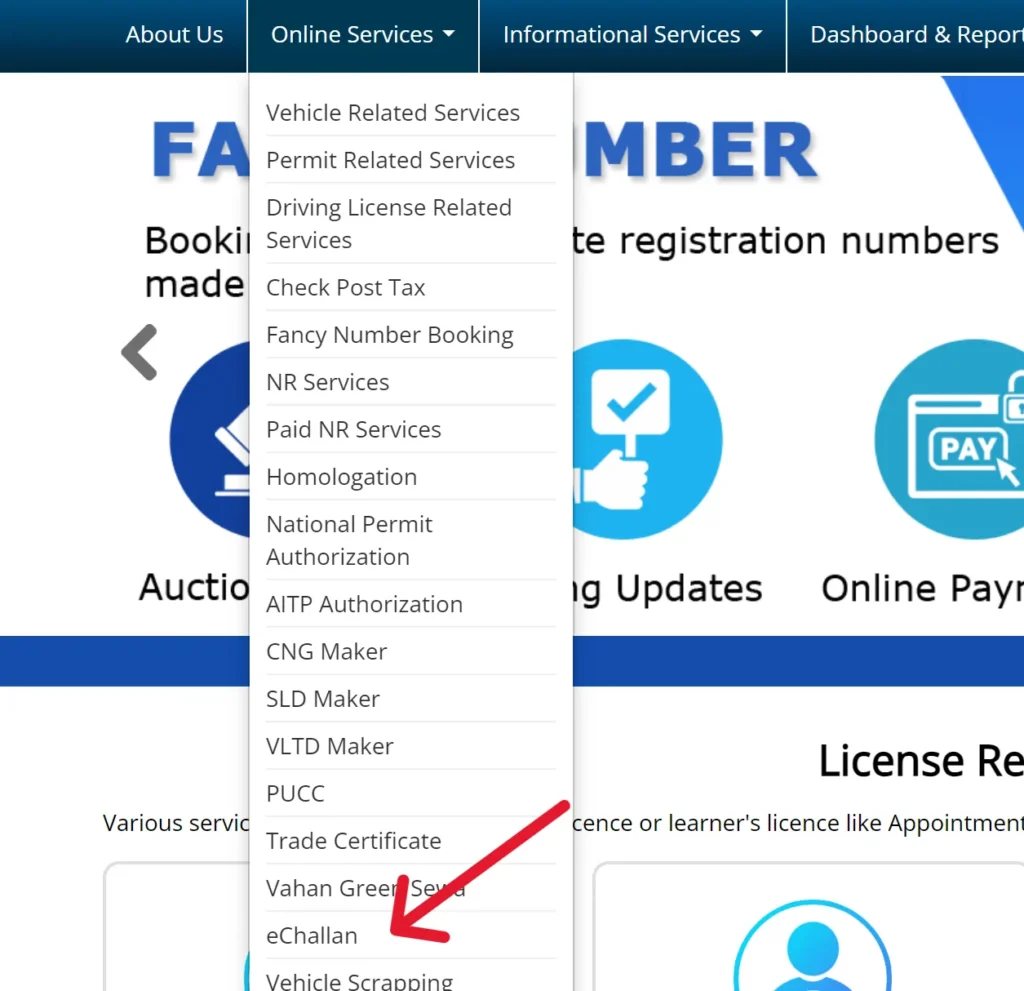
🧾 Check eChallan Status
• You will be redirected to: https://echallan.parivahan.gov.in
• Click on “Challan Status” under the Check Online Services section
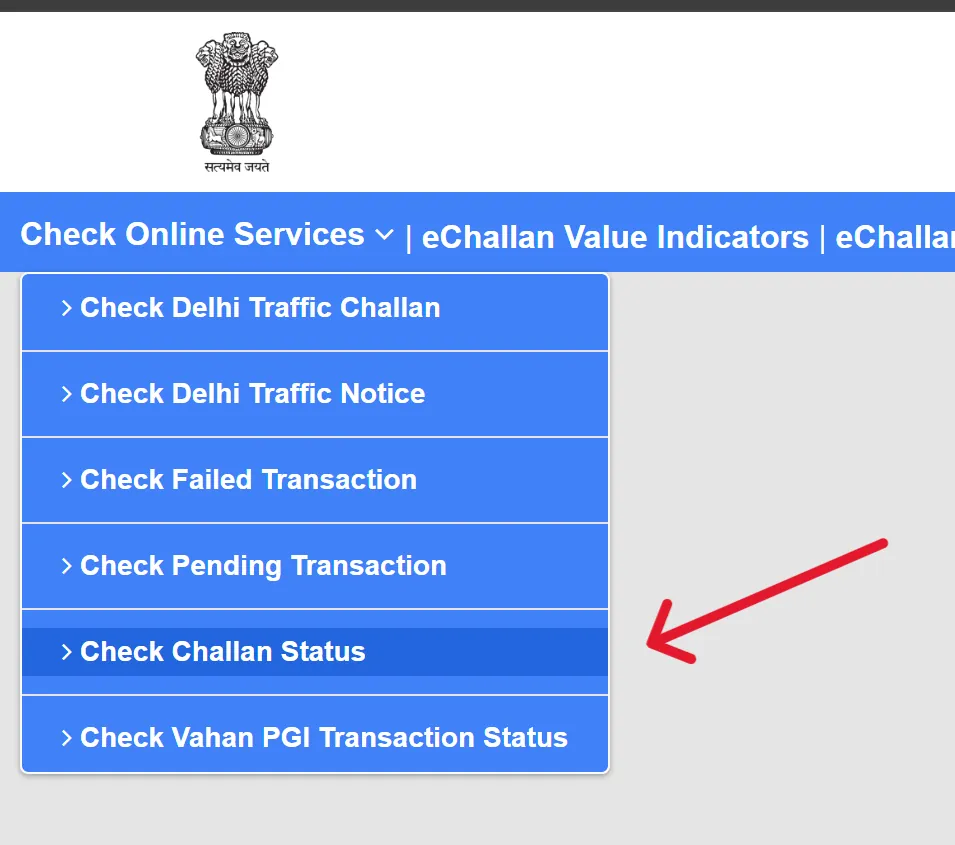
💳 View & Pay Your eChallan
• Enter your Challan Number, DL Number, or Vehicle Number
• Click on “Get Details”
• Your challan info will show on the screen
• You can then pay the challan online
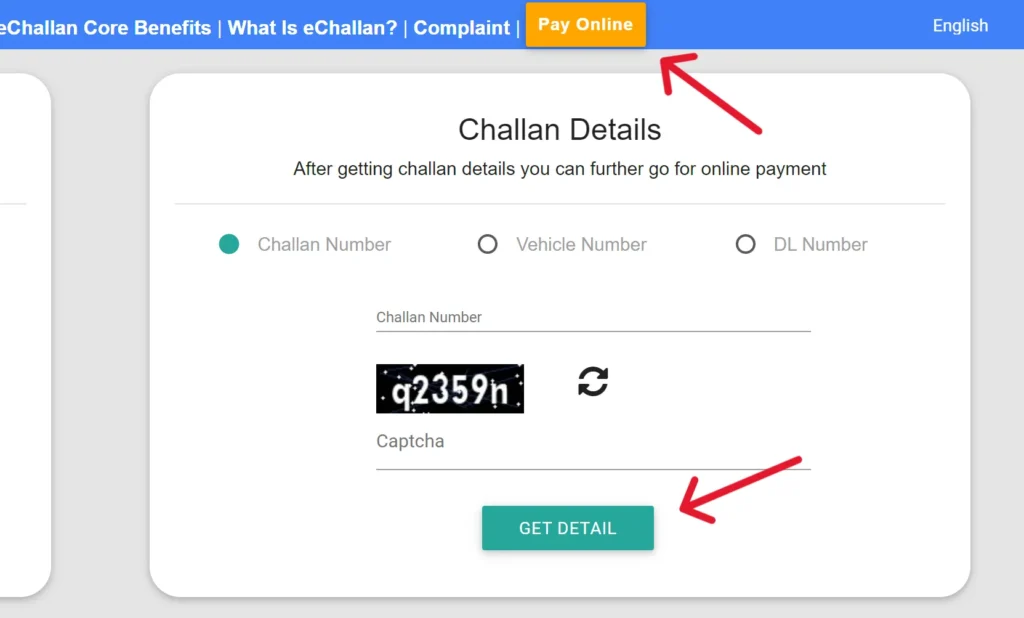
Forms for Driving License
📌 Form 1 – Self-declaration of physical fitness (for non-transport vehicles)
📌 Form 1A – Medical certificate (mandatory for transport vehicles)
📌 Form 2 – Application for grant or renewal of a driving license
📌 Form 3 – Learner’s License application
📌 Form 4A – Application for grant of a driving license
📌 Form 5 – Driving Certificate issued by a driving school
📌 Form 8 – Application for adding a new class of vehicle to a driving license
📌 Form 9 – Application for renewal of a driving license
Forms for Vehicle Services
📌 Form 25 – Application for renewal of a vehicle’s Registration Certificate (RC)
📌 Form 26 – Application for a duplicate Registration Certificate
📌 Form 28 – No Objection Certificate (NOC) for vehicle transfer
📌 Form 29 – Notice of vehicle ownership transfer
📌 Form 30 – Application for vehicle ownership transfer
📌 Form 35 – Application for termination of hypothecation (removal of loan on a vehicle)
Helpline Contacts
| Problem | Email ID | Contact Number | Timings |
|---|---|---|---|
| Vehicle Registration, Fitness, Tax, Permit, Dealer | helpdesk-vahan[at]gov[dot]in | +91-120-4925505 | 06:00 AM – 12:00 Midnight |
| Learner License, Driving License | helpdesk-sarathi[at]gov[dot]in | N/A | N/A |
| mParivahan Services | helpdesk-mparivahan[at]gov[dot]in | N/A | N/A |
| eChallan Services | helpdesk-echallan[at]gov[dot]in | N/A | N/A |
