Apply Driving Licence Online
To drive legally in India, a permanent driving licence is required. You can now apply driving licence online through the sarathi Parivahan portal, which makes the process faster and more convenient compared to visiting the RTO in person.
This guide provides complete information on how to apply driving licence online, including eligibility criteria, list of required documents, step-by-step application process, driving test procedure, and applicable fees
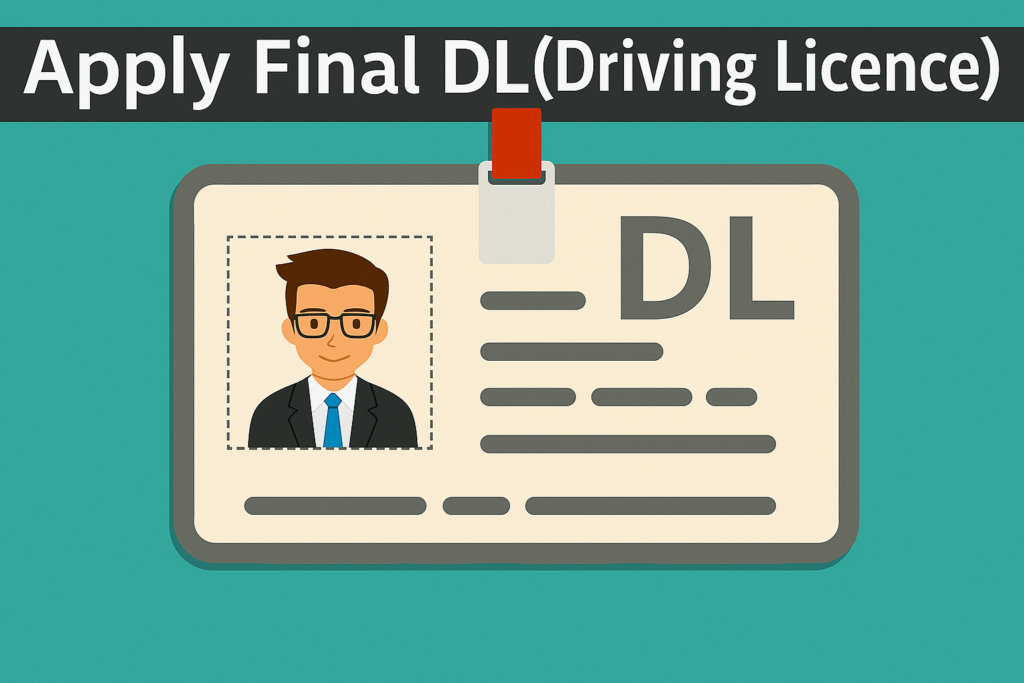
Eligibility Criteria to Apply Driving Licence Online
1. Age Requirements
✓ For two-wheelers without gear (up to 50cc): Minimum age is 16 years (requires parent/guardian consent)
✓ For two-wheelers with gear or private cars: Minimum age is 18 years
✓ For commercial or transport vehicles: Minimum age is 20 years (varies by state)
2. Learner’s Licence
✓ You must hold a valid learner’s licence for at least 30 days
✓ It must not be older than 180 days at the time of application
3. Knowledge of Traffic Rules
✓ A basic understanding of traffic signs and road rules is required
✓ This is evaluated during the learner’s licence application
4. Medical Fitness
✓ A medical certificate (Form 1A) is required if you are:
• Over 40 years of age
• Applying for a commercial driving licence
Required Documents to Apply Driving Licence Online
| Document Type | Accepted Documents |
|---|---|
| 1. Proof of Age | ✓ Aadhaar Card ✓ Birth Certificate ✓ PAN Card ✓ Passport ✓ 10th Marksheet |
| 2. Proof of Address | ✓ Aadhaar Card ✓ Voter ID ✓ Passport ✓ Utility Bill (latest 3 months) ✓ Rent Agreement with utility bill |
| 3. Learner’s Licence | ✓ Valid learner’s licence issued by the RTO |
| 4. Photographs | ✓ Recent passport-size photos (as per RTO guideline) |
| 5. Medical Certificate | ✓ Form 1A (Mandatory if over 40 years or for commercial licence applicants) |
How to Apply driving licence online
Step 1: Visit the Official Website
✓ Open the official website: sarathi parivahan
✓ Click on “Driving Licence Related Services”
✓ Then click on “Apply for Driving Licence”

✅ Step 2: Select Your State
✓ After clicking “Driving Licence Related Services”
✓ A list of states will appear
✓ Select your state to continue
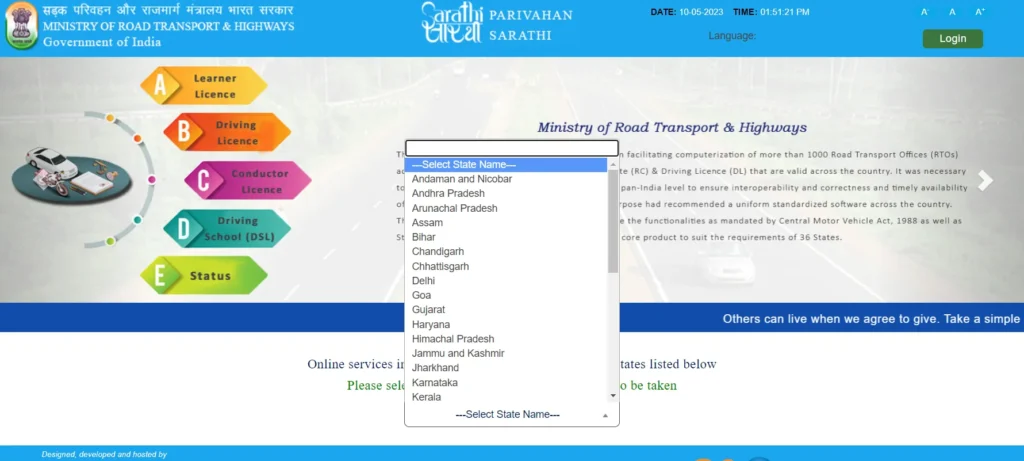
✅ Step 3: Choose the Right Option
✓ If you are applying for the first time, click on “Apply for Learner’s Licence”
✓ If you already have a learner’s licence, click on “Apply for Driving Licence”
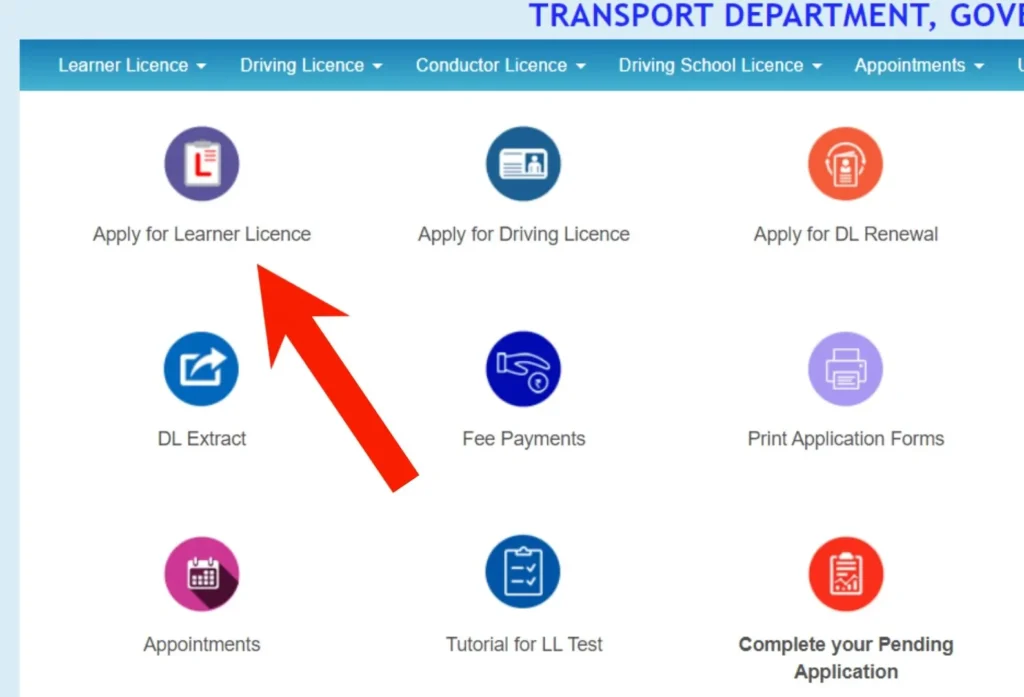
✅ Step 4: Complete the Application
✓ Upload the required documents (age proof, address proof, etc.)
✓ Pay the fee online using UPI, card, or net banking
✓ Book your appointment for the driving test at your RTO
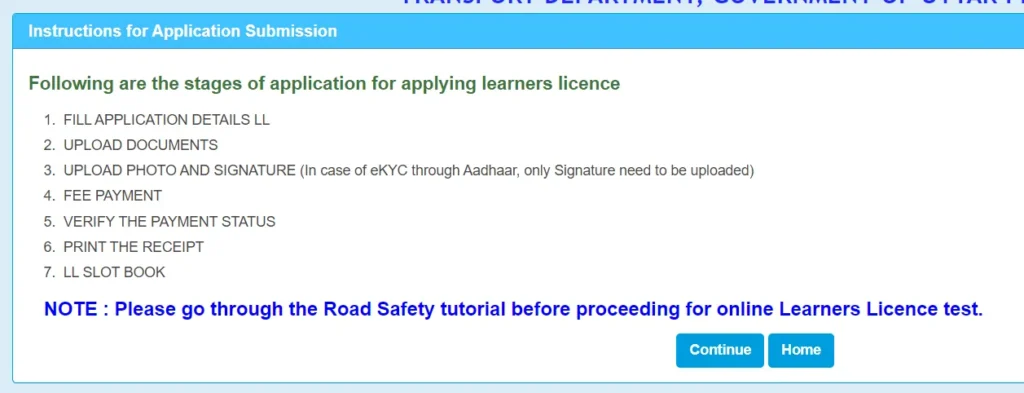
💡 If You Fail the Driving Test:
You can reappear for the test after 7 days. You may need to pay the test fee again and book a new appointment. Make sure to practice before trying again.
💰 Driving Licence Fees (Approximate):
💰 Driving Licence Fees (Approximate):
✓ Learner’s Licence: ₹150
✓ Driving Test Fee: ₹300
✓ Permanent Driving Licence: ₹200
✓ Smart Card Fee (if applicable): ₹200–₹250
Note: Fees may vary slightly by state. Always check the final amount on the Parivahan portal.
🔎 How to Check Driving Licence Application Status
Once you’ve applied for your driving licence, you can easily track the progress online. Here’s how:
✓ Go to the official website: https://parivahan.gov.in
✓ Click on “Driving Licence Related Services” and select your state
✓ In the menu, click on “Application Status”
✓ Enter your application number, date of birth, and the captcha code
✓ Click on “Submit” to see the latest status of your application
You’ll be able to view whether your application is under process, approved, rejected, or if the licence has been dispatched. This helps you stay updated without visiting the RTO.
⚠️ Common Mistakes to Avoid While Applying Online
Avoid these mistakes to prevent delays or rejections in your driving licence application:
✓ Incorrect or mismatched personal details — Make sure your name, date of birth, and address match your documents exactly.
✓ Uploading unclear or wrong documents — Blurry photos, expired ID, or missing files can lead to rejection.
✓ Skipping the learner’s licence requirement — You must have a valid learner’s licence before applying for a permanent one.
✓ Choosing the wrong licence type — Select the correct vehicle class (e.g., LMV, MCWG) based on what you intend to drive.
✓ Missing the driving test appointment — If you miss it, you’ll have to rebook and may need to repay the fee.
✓ Ignoring payment confirmation — Always download the fee receipt after payment to avoid confusion later.
