Driving Licence Address Change Online – Easy Guide (2025)
Your driving licence isn’t just for driving — it’s also a key ID. If you’ve recently moved, updating your address on the licence is essential. Without it, you could face issues with police verification, insurance claims, or miss important notices from the RTO.
The good news? You don’t need to visit the RTO anymore. With the Parivahan Sewa portal, you can apply for a driving licence address change online in minutes. In this guide, we’ll explain the required documents, applicable address change fees, and the full step-by-step process to update your DL without the hassle.
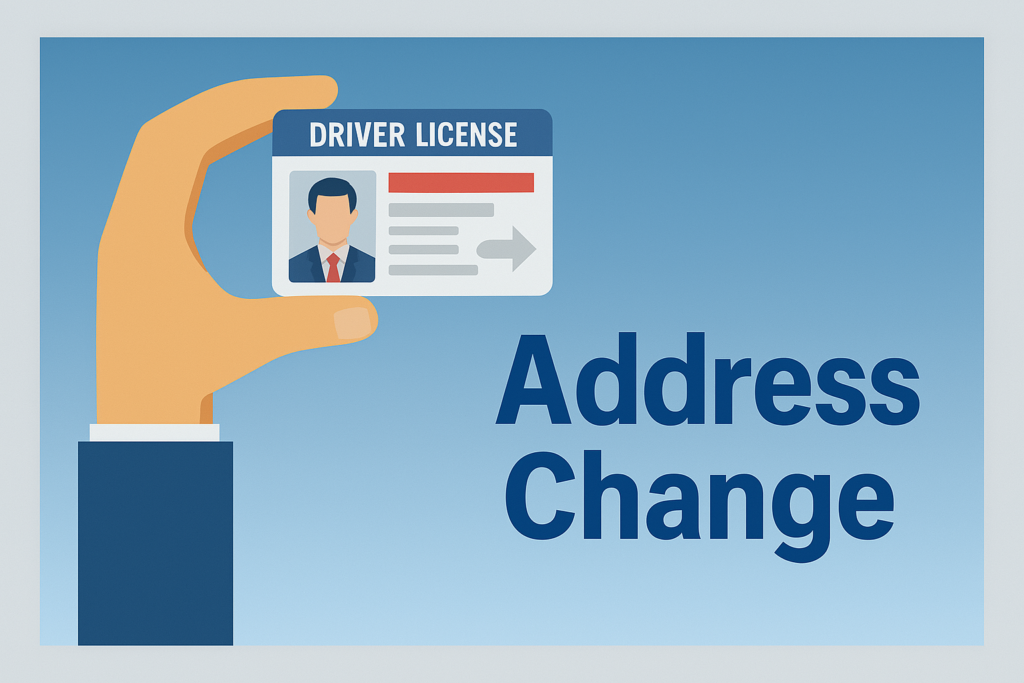
📌 Reasons to Update Address on Your Driving Licence
Keeping your driving licence address up to date isn’t just about staying organized — it’s required for legal accuracy and smooth verification during official checks.
💡Some RTOs require a local address to process registrations, permits, or other transport-related services.
📄 Documents Required for Driving Licence Address Change
🪪 Existing Driving Licence
Your current DL (physical or digital copy)
📍 Proof of New Address
Any one of the following:
- Aadhaar Card
- Voter ID
- Passport
- Utility Bill (Electricity, Water, Gas)
- Rental Agreement (with owner’s ID proof)
🧾 Form 2
Duly filled application for address change (available online via Parivahan)
🖼️ Passport-size Photograph
Recent photograph (may vary by RTO)
💳 Fee Payment Receipt
Proof of fee payment after online submission
🔄 How to Change Address in Driving Licence Online (Step-by-Step Guide)
🌐 Step 1: Visit the Parivahan Sewa Portal
Go to parivahan.gov.in, click on “Online Services”, then select “Driving License Related Services.”
📍 Step 2: Choose Your State
Select the state where your DL was issued — services may differ depending on the region.
✏️ Step 3: Apply for Address Change
Click “Apply for Change of Address in Driving Licence”, then enter your DL number and date of birth.
🏠 Step 4: Enter New Address
Fill in your updated address details exactly as they appear on your address proof.
📎 Step 5: Upload Documents
Upload scanned copies of:
✔ Identity Proof (Aadhaar, Passport, etc.)
✔ Address Proof (Electricity Bill, Rental Agreement, etc.)
✔ Existing Driving Licence
💳 Step 6: Pay the Fees Online
Fees typically range from ₹200 to ₹500 depending on your state.
Payment methods: UPI, Net Banking, Debit/Credit Card
📄 Step 7: Submit & Download Receipt
Once submitted, download the acknowledgment receipt for your records and tracking.
🔍 Step 8: Track Application Status
Go to “Application Status” on the Parivahan portal, enter your application number to check progress.
How to Change Address in Driving Licence Offline
If you prefer the traditional method, you can update your DL address by visiting your local RTO. Here’s how to do it step by step:
📍 Step 1: Visit Your Local RTO
Go to the Regional Transport Office (RTO) where your licence was issued or where you’ve moved.
🧾 Step 2: Get Form 2
Ask for Form 2 (Application for DL Services) or download it from the Parivahan website and fill it out manually.
📑 Step 3: Attach Required Documents
Submit photocopies of the following:
✔ Proof of New Address (Aadhaar, Passport, Utility Bill, etc.)
✔ Identity Proof
✔ Existing Driving Licence
✔ Passport-size Photos
✔ Medical Certificate (Form 1A, if required)
💳 Step 4: Pay the Fee at RTO
Pay the applicable fee for address change at the RTO counter. You’ll receive a receipt.
🧑💼 Step 5: Submit Application to the RTO Officer
Submit the filled form and documents to the designated officer. They will verify and accept your application.
📬 Step 6: Collect or Receive Updated Licence
Once processed, your updated driving licence will be sent by post or can be collected in person, depending on the RTO.
💰 Driving Licence Address Change Fees (Mobile-Friendly)
📌 Address Change (Private DL)
₹200 – ₹500 (depends on your state)
📌 Smart Card Fee (if applicable)
₹200
📌 Late Fee (if delayed)
₹300 + ₹100 for each month of delay
💡✅ Note: Charges may vary slightly by RTO. Always check the exact fee on the Parivahan Portal or at your local RTO office.
🔍 How to Track Driving Licence Address Change Status
Once you apply for a driving licence address change — whether online or offline — you can easily check the status using the methods below:
✅ 1. Online Tracking via Parivahan Sewa
Follow these steps:
- Step 1: Visit the Parivahan Sewa – Application Status page
- Step 2: Click on “Driving License Related Services”
- Step 3: Select your State and RTO
- Step 4: Enter your Application Number and Date of Birth
- Step 5: Click “Submit” to view the current status
🏢 2. Offline Tracking via RTO Office
If you submitted your application at an RTO:
- Visit the same RTO where you applied
- Show your application receipt
- Contact the RTO helpdesk for real-time updates
