Parivahan Fees Explained
If you’ve ever dealt with vehicle registration, permits, or fitness certificates in India, you know there are various fees involved. These charges, known as Parivahan fees, cover government services related to your vehicle’s legal compliance. But how do you figure out exactly what you owe? That’s where the Parivahan fee calculator comes in.
In this guide, we’ll break down what Parivahan fees are, why they matter, and how you can easily calculate and pay them online saving you time and avoiding costly mistakes.
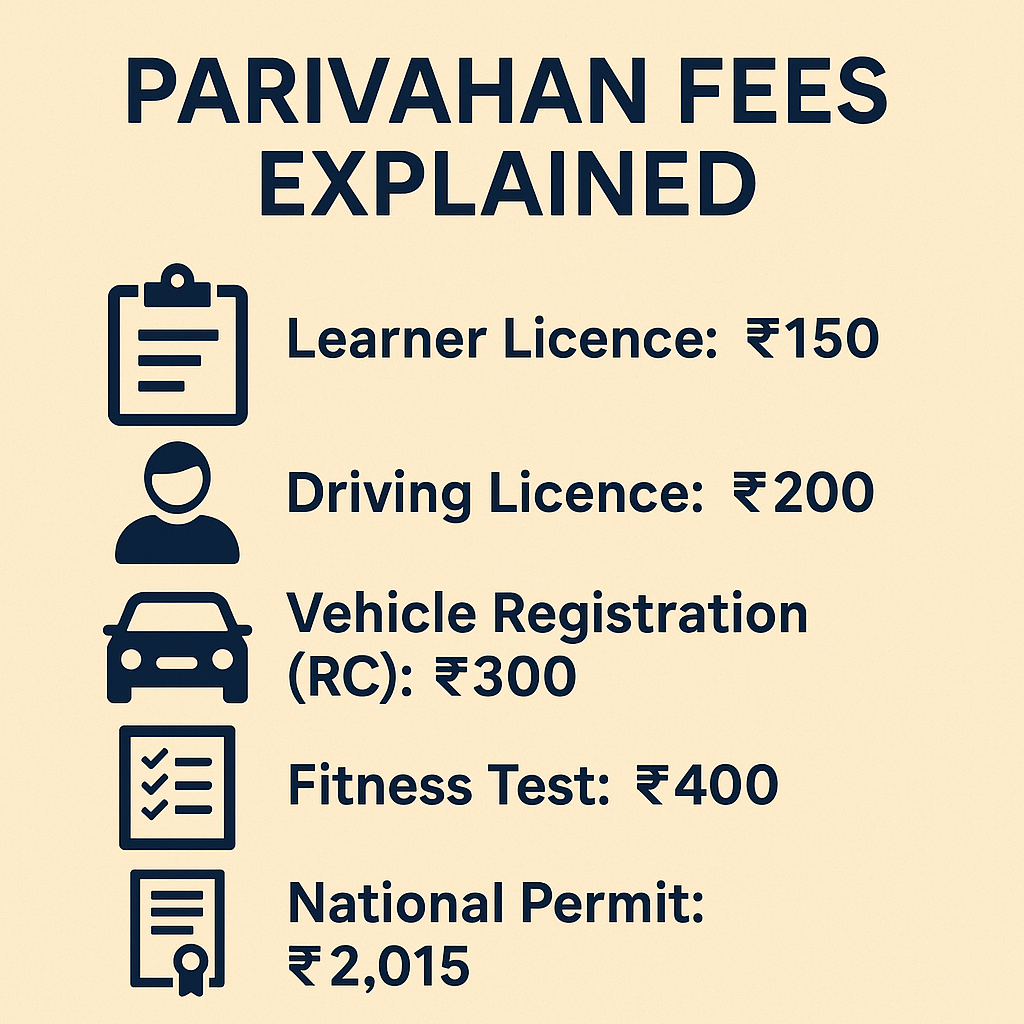
What Are Parivahan Fees?
Parivahan fees are government charges collected by the Ministry of Road Transport and Highways through its digital portal, Parivahan Sewa. These fees cover a range of vehicle-related services, including:
- Vehicle registration
- National and state permits
- Fitness certificates
- Driving license applications
- Transfer of ownership and more
Paying these fees is mandatory to ensure your vehicle remains legally compliant on Indian roads. The exact amount depends on the service type, vehicle category, and sometimes your state of registration.
Why You Need to Pay Parivahan Fees
Paying Parivahan fees is not optional it’s legally required. Without paying these fees:

- Your vehicle registration or permit may not be processed or renewed.
- You risk fines and legal penalties if caught driving without valid documents.
- Insurance claims could be rejected due to non-compliance.
- You may face delays or rejections in future applications related to your vehicle.
Using the official online system ensures transparent, hassle-free payments and reduces the need for physical visits to RTO offices.
How to Calculate Parivahan Fees Using the Online Fee Calculator
Calculating Parivahan fees used to be confusing, but now the government offers an easy online fee calculator to help you figure out exactly what you owe. Here’s how to use it:
- Visit the Parivahan Sewa Portal: Head to parivahan.gov.in.
- Find the Fee Calculator Tool: Look for the ‘Fee Calculator’ link under the ‘Online Services’ menu.
- Enter Vehicle Details: Fill in your vehicle’s registration number, type, and category (private, commercial, etc.).
- Select the Service: Choose the specific service you want to calculate fees for such as registration, permit application, fitness certificate, or ownership transfer.
- View Fee Breakdown: The calculator will display the applicable fees, including government charges, service fees, and any taxes.
- Save or Note the Fees: Use this information to prepare for payment during your application process.
This tool helps you avoid overpaying or missing fees, making the entire process transparent and user-friendly.
How Do I Pay Parivahan Fees Online?
Paying your Parivahan fees online is super easy and saves you from those long RTO queues. Here’s how you do it:
- Head to the Parivahan Sewa website: Just go to parivahan.gov.in and log in or create an account if you don’t have one.
- Pick the service you need: Whether it’s vehicle registration, a permit, or a fitness certificate, select it from the menu.
- Fill in your vehicle details: Make sure everything is accurate to avoid any hiccups later.
- Check how much you gotta pay: The system will show you the exact fee based on your info.
- Choose your payment method: You can pay with net banking, cards, UPI whatever’s easiest for you.
- Confirm and pay: Double-check your details and hit that pay button.
- Grab your receipt: Download or print your payment proof and keep it safe
Tips to Avoid Mistakes When Calculating Parivahan Fees
Listen, bro, the last thing you want is to overpay or get stuck because of a small mistake. Here’s how to keep it clean:
- Double-check your vehicle details: One wrong digit in your registration number can throw off the whole fee calculation.
- Know your vehicle category: Private, commercial, passenger, or goods vehicle fees differ, so be sure you pick right.
- Use the official Parivahan fee calculator: Don’t trust random apps or websites; stick to the official portal for accurate numbers.
- Keep an eye on updates: Fees and taxes can change, so always check the latest info before you pay.
- Save your payment receipts: Proof is power. Download and back up your payment slip in case you need it later.
- Ask for help if unsure: If you’re confused, reach out to the RTO helpline or visit a nearby office for guidance before paying.
Follow these tips, and you’ll avoid headaches and stay on the legal side.
Conclusion
Handling Parivahan fees is straightforward once you know the right steps. The online fee calculator takes the guesswork out of the process, helping you figure out exactly what you owe without any surprises. Paying fees online through the official Parivahan portal saves time and avoids unnecessary trips to the RTO, making your life easier.
Remember, accuracy is key. Double-check your vehicle details, choose the correct service, and keep all payment receipts safe. Staying on top of these fees keeps your vehicle legally compliant and prevents fines or delays. Follow this guide, and you’ll breeze through your Parivahan fee payments like a pro.
